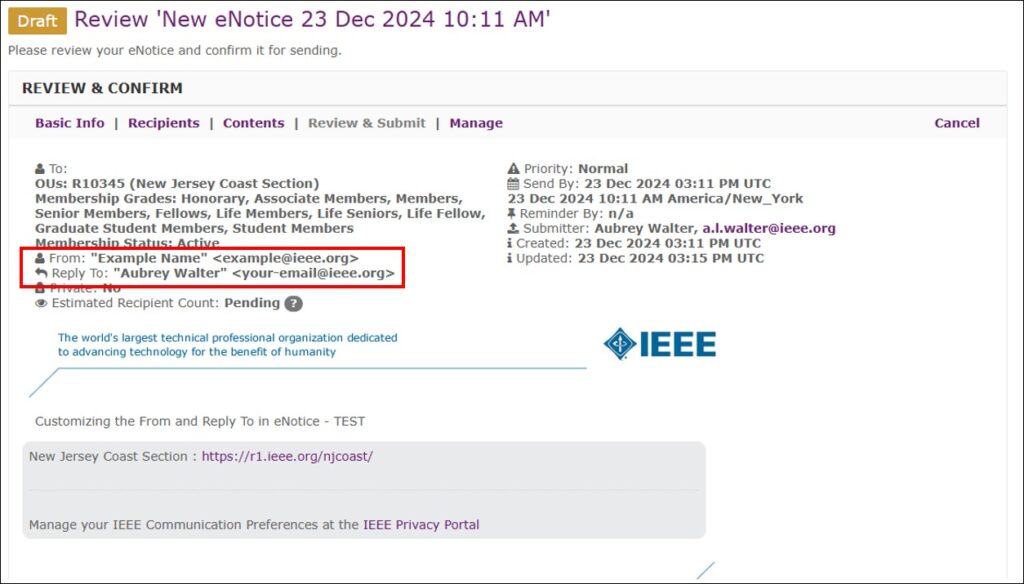What is customization?
vTools allows you to assign unique sender information in your eNotice by:
- Customizing the ‘From’ email address
- Customizing the ‘From’ name displayed
- Customizing the ‘Reply-to’ email address
- Customizing the ‘Reply-to’ name displayed
By customizing the ‘Reply to’ field, if/when someone replies to the eNotice, the reply will come to the email address you enter in that field instead of going to the default ‘[email protected].’
Create a New eNotice
In the BASIC INFO section of the eNotice form, you can overwrite the auto-populated email addresses and names with custom information:
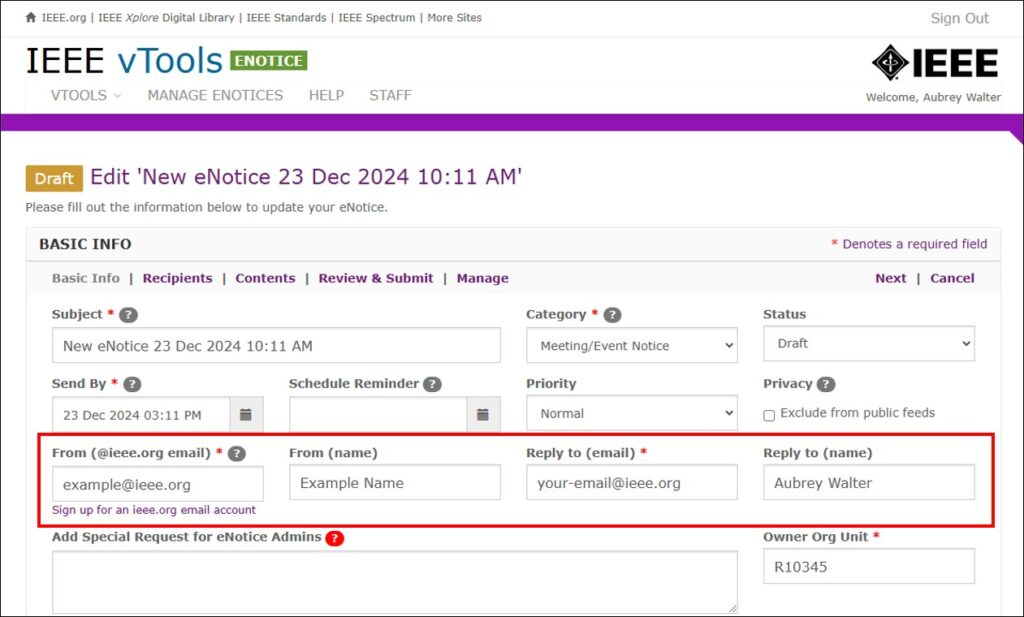
eNotice From / Reply-to examples
The “From” and “Reply To” fields will display whatever was specified in the fields mentioned above.