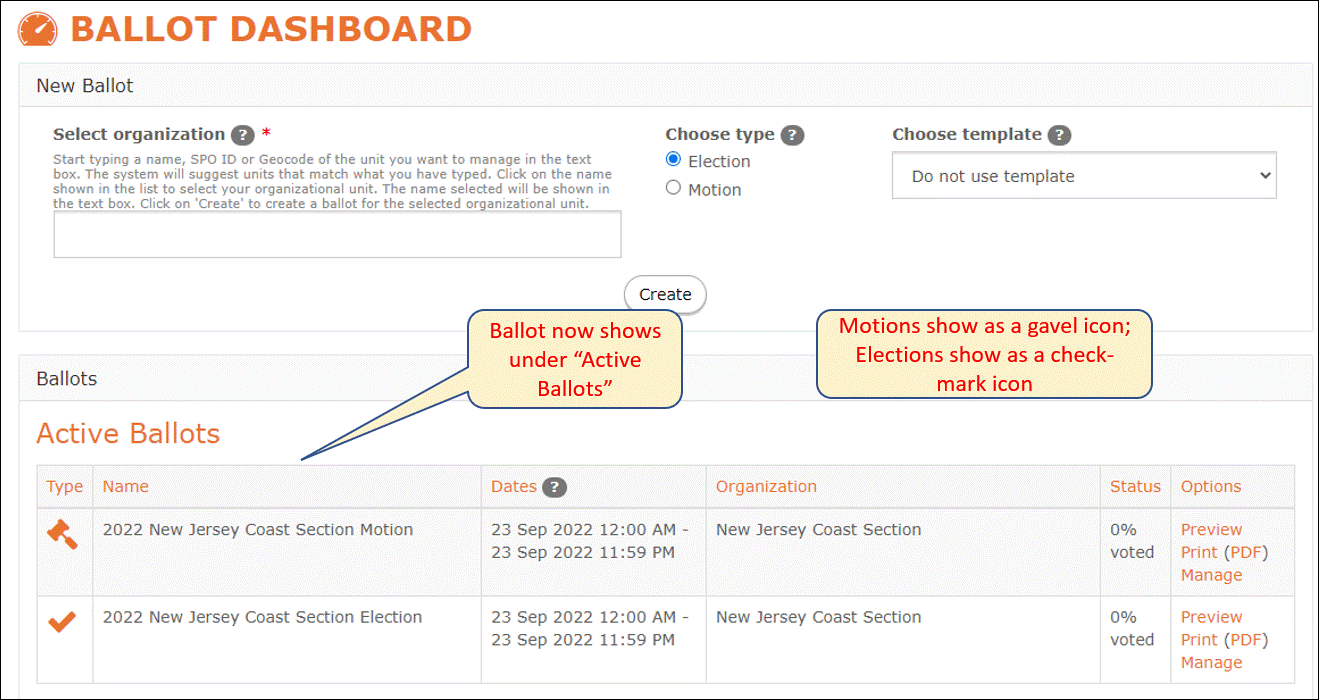To create a new Motion:
Sign in with your IEEE Account
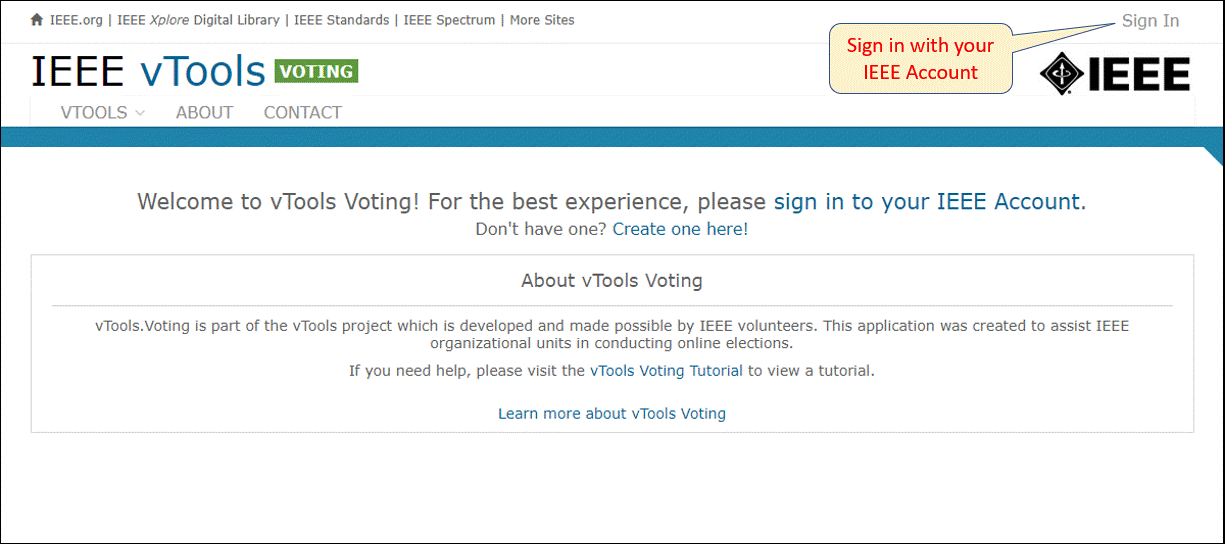
Click Ballot Dashboard
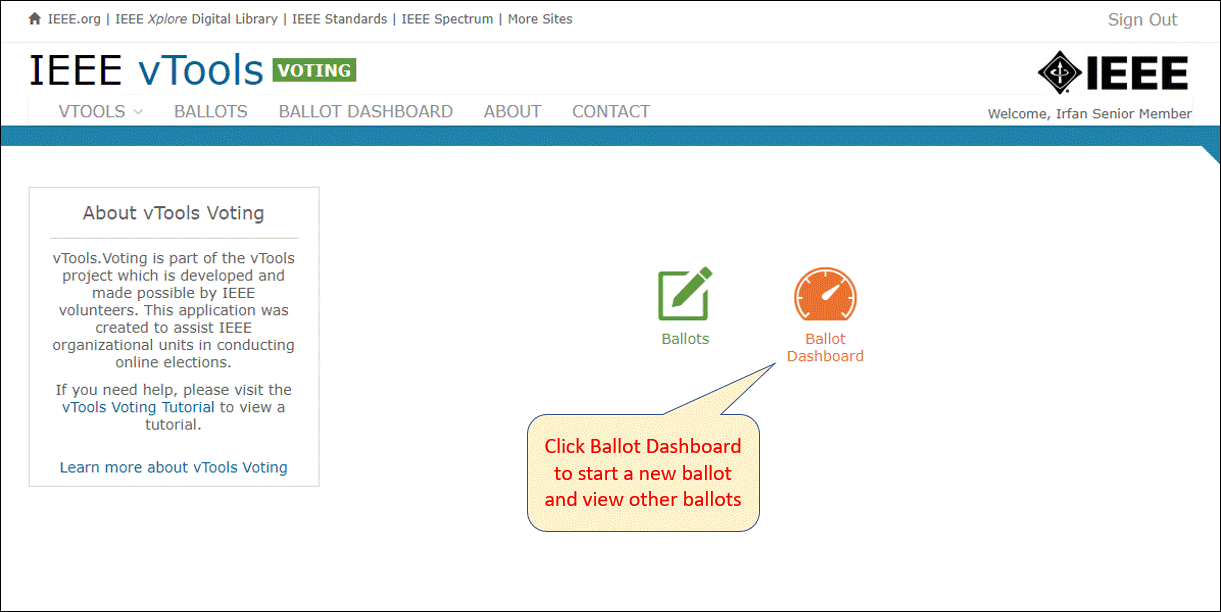
Enter the OU and select “Motion”
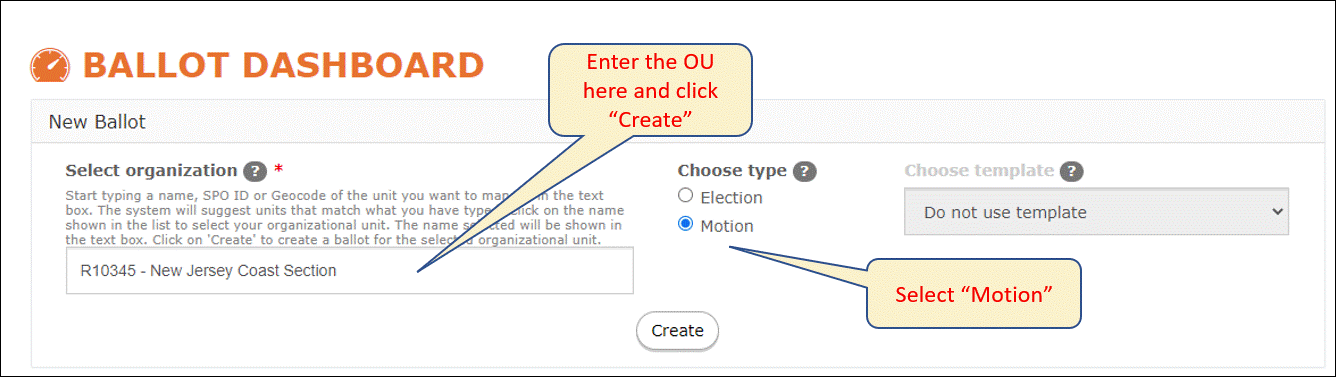
Set the ballot open and close dates/times. You may edit the voter instructions, ballot name, and contact email, if needed.

Add a new question to the ballot
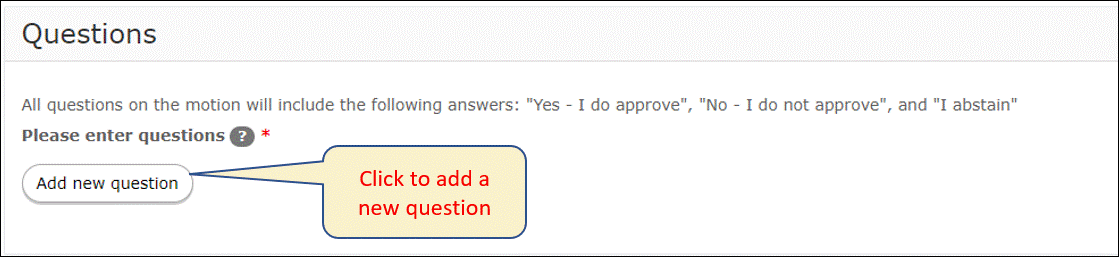
Repeat as needed for all questions

Load the voter list
For Motions, you can either use the auto-load list function which uploads a list of eligible voters from your OU, OR upload a custom list. Custom voter lists should be a Comma Separated Values (.csv) file with columns for “member_number”, “first_name”, “last_name”, and “email address”.
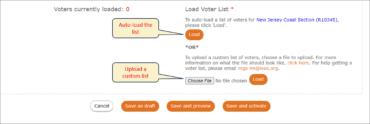
Information about the voter list will be saved, including the date/time it was loaded, and by whom.
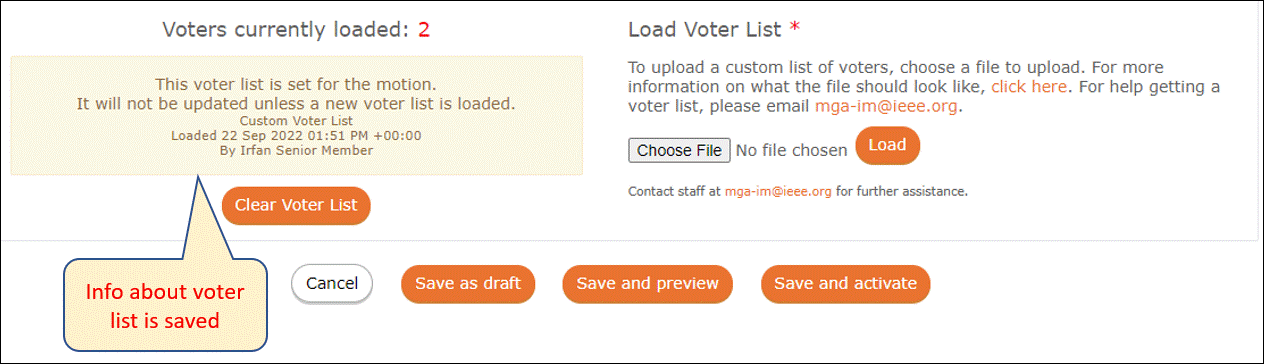
Save and Activate the ballot
Once the ballot is activated, you can send an email to all registered voters directly from the application.
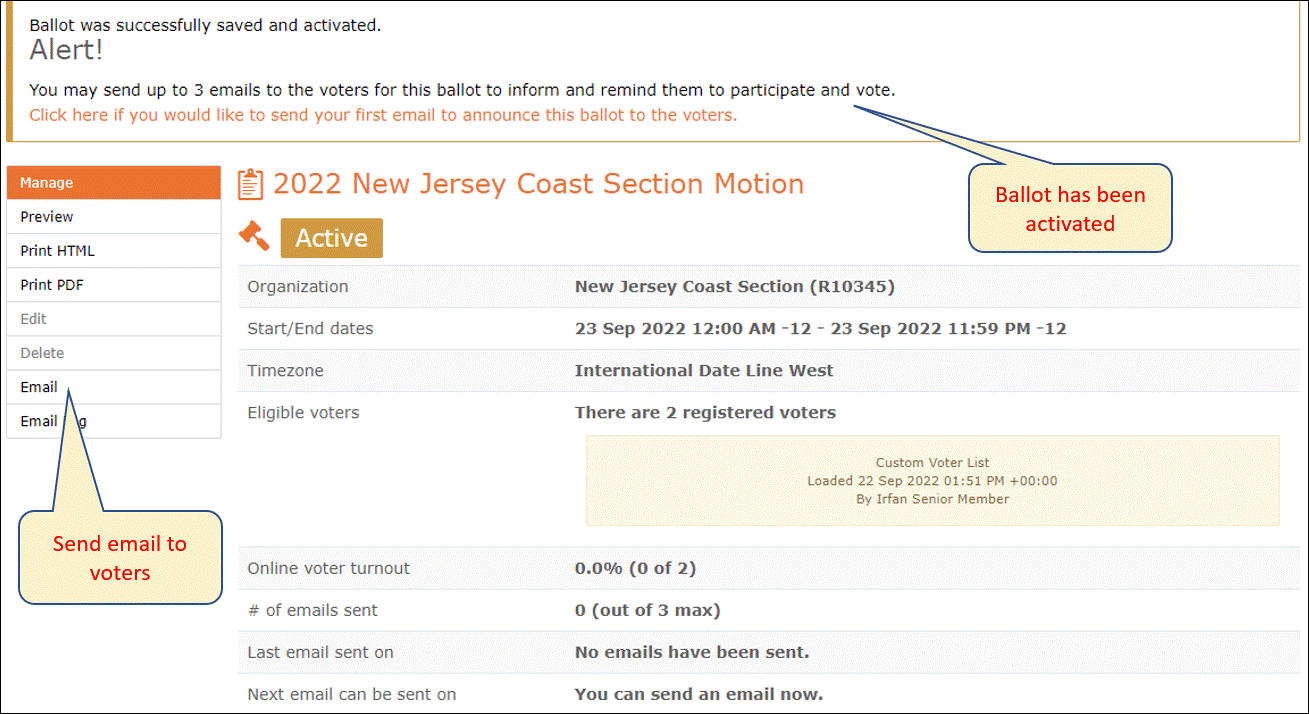
Ballot will show in the list of active ballots.