A customer service knowledge base is a special type of knowledge base that is made to provide valuable information to a brand’s customers and clients.
The purpose of a customer service KB (knowledge base) is to educate the customers/clients about a company and its products, and to provide them with solutions to the problems they can possibly face.

These types of knowledge bases can be very helpful as they allow companies to form comprehensive articles/guides on common problems so that customers can access them whenever they need. Instead of opening a support ticket or calling an agent every time the problem occurs, they can simply consult the knowledge base articles and find the fix.
In this post, we’re going to learn more about customer service knowledge bases, including their main components, benefits, examples, and more.
What are the Main Components of a Customer Service Knowledge Base?
Let’s talk about the main components of a customer service knowledge base:
- User manuals: Articles that guide customers on how the company’s offerings have to be utilized.
- FAQs: Articles covering common questions that customers have, along with their answers.
- Troubleshooting tips: Articles covering troubleshooting tips for common problems that customers are likely to face.
- Return/refund policies: Articles containing policies regarding the returns/refunds of the products/services.
- Product documentation: Articles containing the technical details and specifications about the products.
What are the Benefits of a Customer Service Knowledge Base?
There are many benefits to using a customer service knowledge base. Here are a few of the main ones:
Knowledge bases allow 24/7 customer support
Once a knowledge base has been established and the articles published, you can set up a 24/7 customer support model. Customers can visit the KB, find the solutions to their problems, and leave. They can do this at any time of the day without having to rely on the presence of a customer support agent.
The around-the-clock availability can help boost customer satisfaction.
They help preserve human support resources for complex issues
If your customers can find the solutions to the rudimentary issues in the KB articles, they won’t open tickets with your support team, leaving the latter free to deal with more specific and serious problems.
This way, your human resources won’t be overburdened, and you will be able to make sure that all of your customers are happy.
They offer organized, in-depth, self-service solutions
Once you put in the effort to create a detailed and in-depth article on the knowledge base, your customers can access it whenever they want and peruse it in the way they like.
Instead of relying on the explanations given by a human support agent, which can sometimes feel lacking due to time constraints or communication barriers, customers can simply view the articles in their own way. This “self-service” method can prove to be a relief for your human resources and a boon for the customers.
In short, customer service knowledge bases let users find solutions at their own pace. They are easier to understand and have the element of urgency that a live interaction would present.
They boost the company’s online visibility via SEO
When you publish articles on your KB, they can be indexed by search engines. They can signal to the search engine, such as Google, that your company website provides helpful knowledge to users online. Search engines prioritize websites that provide value to users by placing them higher in the SERPs.
Owing to your articles, your company website will get a boost in its visibility, leading to more leads and customers coming your way.
Features to Look for in Knowledge Base Tools for Customer Support
In order to create a solid knowledge base for your customers, you need to use the best external knowledge base software there is. Here are some of the features you should look for:
- Smooth searching function: A user-friendly search function is important for KB software. It allows the customers to easily find the articles they need.
- User access management: A company may need to manage user access on their knowledge base so that they can set certain articles to be accessed only by internal members while keeping the rest public. It is important for a knowledge base software to have detailed user access management features so that you can control who sees what.
- Analytics and reporting: With analytics and reporting, knowledge base platforms can help companies understand the type of problems their customers are facing and the solutions they seek out the most. A good knowledge base software typically has an entire section to show the analytics/reports, and it contains elements such as clicks, bounces, views, etc.
- Feature-rich text editor: A feature-rich text editor is also an important element that you should look for when choosing your knowledge base software. With the right options and features in the text editor, you will be able to properly format and style the content using bullets, quotes, different font colors, etc. This will make the articles structured and organized, and consequently easier to read for the viewers.
- Multimedia integration options: Many times, you may need to integrate a video tutorial or an image inside the article. Having the option to do this by default is a perk you should look for.
- Collaboration and sharing features: Collaboration and sharing features allow you to share the article with other team members so that they can work on it collectively. This helps you improve the article quality and make sure they are perfectly optimized before you make them available to the customers.
- Article version history: The Article Version History feature lets you view the past versions of the article. You can recall an older version if you need to or simply check the various ones to track changes, etc.
- Multilingual support: Multilingual support in knowledge bases can help customers from different countries and demographics to read the articles without a language barrier. A good KB software will allow you to upload the article in English, after which you can enable the multilingual support so that customers can read an AI translation in their local lingo.
Tips on Making the Most of a Customer Service Knowledge Base
Once you have selected an excellent customer service knowledge base software, here are some tips that you can follow to make the most out of it.
- Update the knowledge base regularly. After publishing your articles, keep revisiting them to see if there are any additional bits of information that you can add. Constant revisions will help you ensure that the articles are error-free and carry valuable information.
- Check the analytics from time to time to see how the knowledge base is being used by the customers. If you notice a certain article not getting enough attention, it could indicate a problem. This way, you can identify issues and fix them.
- Enable feedback. By enabling feedback on your knowledge base articles, you can let the customers leave comments and show their satisfaction/dissatisfaction. The feedback will help you improve the quality of your articles as it’ll indicate the stuff that your readers are enjoying and the stuff that they don’t like.
Examples of Customer Service Knowledge Bases
Before we wrap this post up, we want to share some examples of customer service knowledge bases. These particular knowledge bases are excellently made and maintained.
1. Helpjuice Knowledge Base
Helpjuice knowledge base has a simple and user-friendly design. It provides a search function prominently at the very top and has a chat support option provided at the bottom right corner.
The article categories are neatly assembled, and the popular articles are listed at the top so that users or internal team can easily find them.
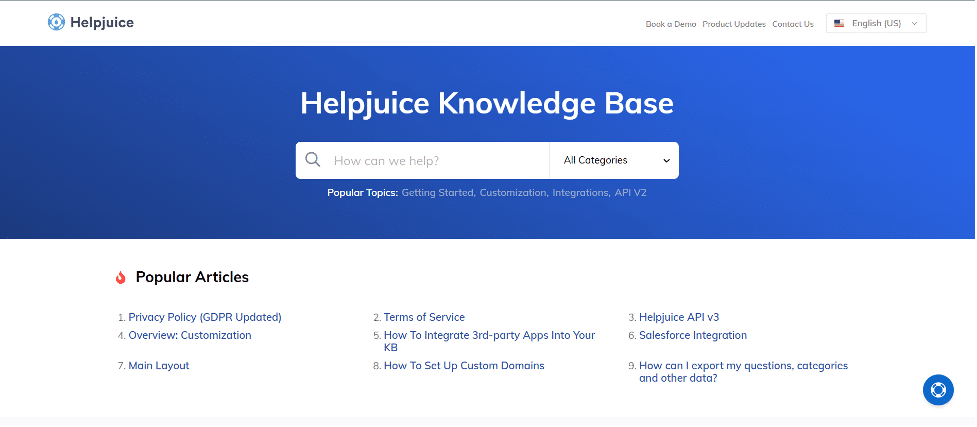
It also provides the option to change the language, and lets you navigate to your account directly from the knowledge base.
All in all, Helpjuice’s knowledge base encapsulates user-friendliness, article findability, integration, and accessibility.
2. Dropbox
Like Helpjuice, Dropbox provides an excellent knowledge base. It starts off with a prominent search box where you can find articles on any topic. Scrolling down will get you to the various article categories, including Using Dropbox, Account, and Apps and Integrations.
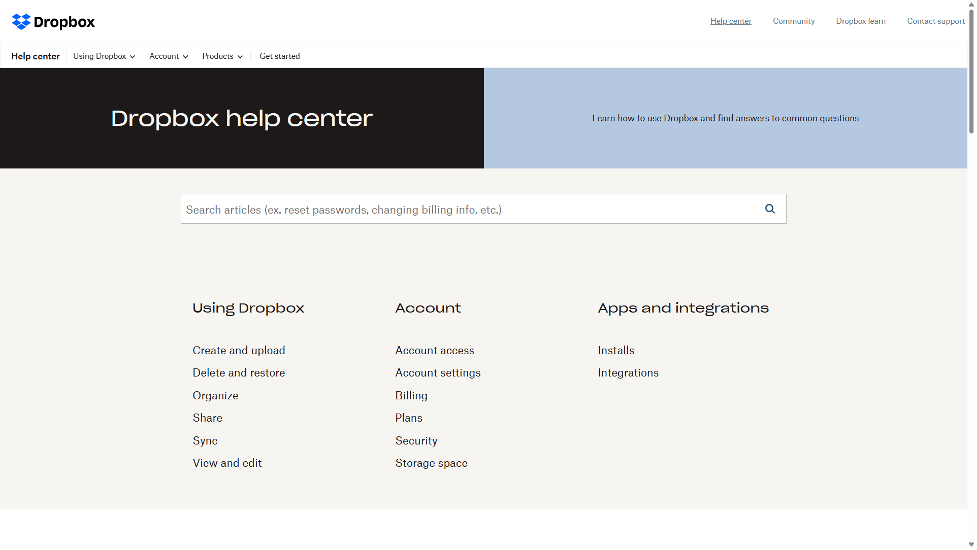
You can scroll down even further to find guides on using the various Dropbox products, popular articles, and the top community posts. Everything in this knowledge base is properly organized, and it doesn’t present any problems in terms of accessibility/navigation.
Wrapping Up
And that is where this article comes to a close.
To recap…
A customer service knowledge base is a type of KB that allows companies to post helpful articles for their customers. These articles can be user manuals, documentation, FAQs, how-to guides, and so on.
In the article above, we’ve discussed the main components of these knowledge bases along with their benefits. We’ve also highlighted the features you should look for in a knowledge base software that will help you build the best customer service KBs.
