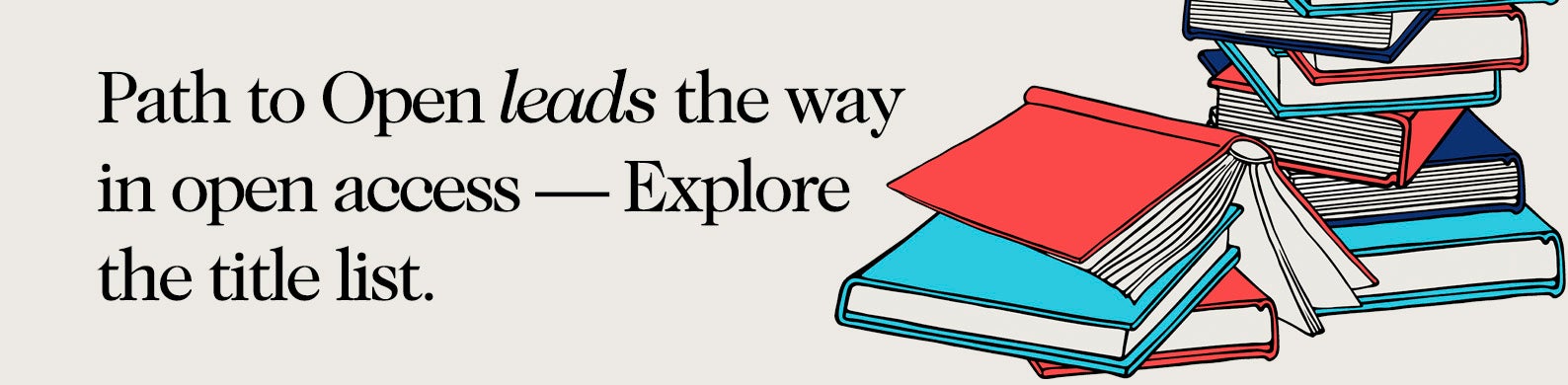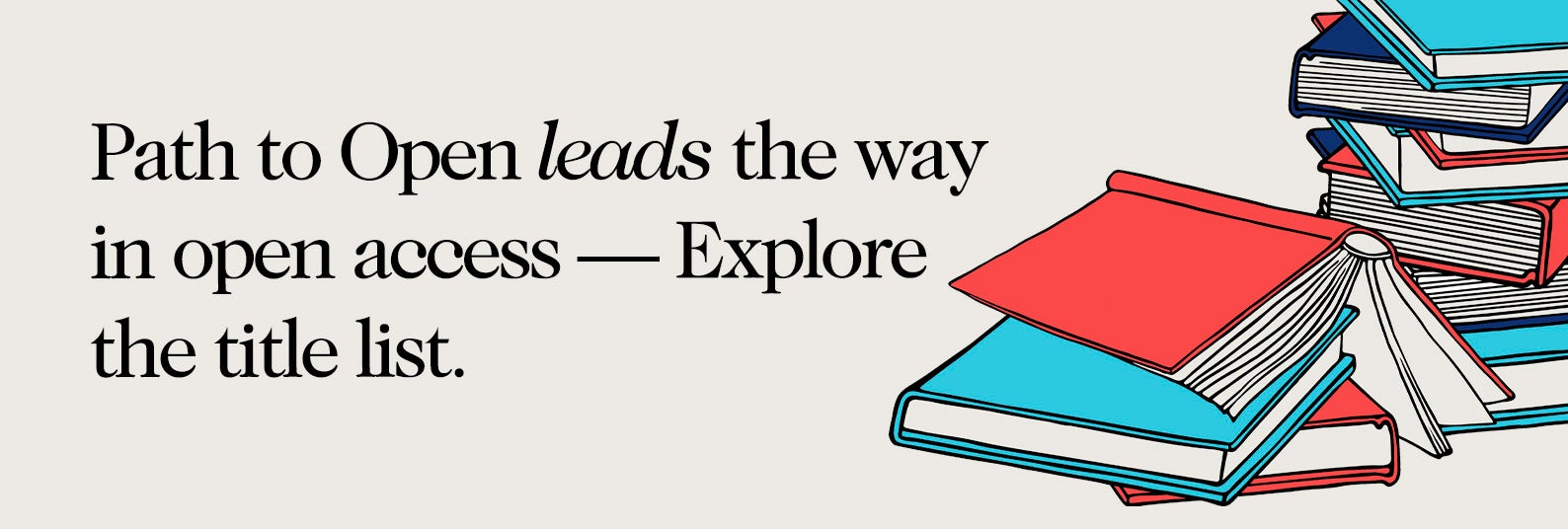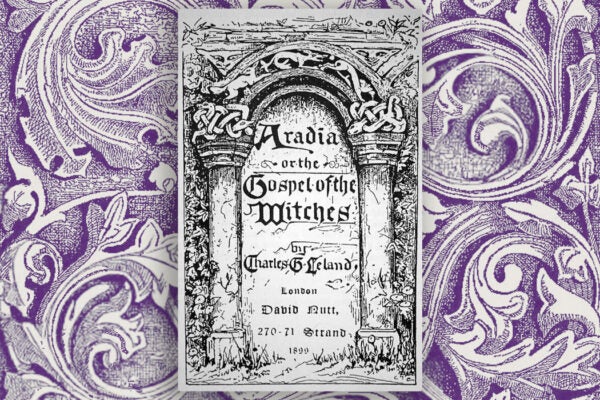How can students and researchers go from an idea for a topic to researching it, narrowing it down, and finding appropriate resources? The first step is to choose a topic that interests you! If you’re not interested in your subject, you won’t be committed to the research. So let your curiosity be your guide from the outset.
Step 1: Bracket Out the Noise
For this sample project, I’m interested in learning more about how people in the past dealt with pandemics. That’s a pretty broad topic, so I need to narrow it down: instead of just saying “the past,” I need to decide on a period and/or a specific pandemic. I’ve heard of the Spanish flu pandemic of 1918 before, but I don’t know much about it. Doing some cursory research online—Google searches, Wikipedia or Encyclopedia Britannica reading— I’ve learned that the pandemic was global (despite its name), so now I need to decide on a location as well. For now, I’ll look into the Spanish flu pandemic of 1918 in the United States.
Step 2: Ask Some Questions
Now that I know a few more specifics of my topic, I can form an early research question. What am I trying to find out from my topic? When you first start your research, it’s okay for your research question to be somewhat broad. Once you do some background research you might narrow down your question to a specific location or group/community of people, or you might leave it as is. It depends on how in-depth you want to go.
Maybe we can start with something like, What was the experience of Americans during the Spanish flu pandemic of 1918? Or, What was the effect of the Spanish flu pandemic of 1918 in the United States?
Step 3: Keywords Are Your Friends
Now that I have a research question, I can develop my keywords. From, What was the experience of Americans during the Spanish flu pandemic of 1918? I need to determine the core concepts or main ideas. I can do this by looking at the nouns of the question(s), along with what I’m trying to learn. This can help me see the main ideas. In this case, they’re: American, Spanish flu, pandemic, and 1918.
Weekly Newsletter
These are great to start, but it’s also good to have alternative terms in case our original terms don’t work in the search system. By brainstorming, or looking at a thesaurus, I find American could also be America, United States, United States of America, or USA. Spanish flu could also be influenza, grippe, or just simply flu. Pandemic could also be sickness or widespread. For 1918, we need to think about what else was happening during that time and if other terms could be applicable for the specific year. As 1918 was the last year of World War I, some alternative terms could be First World War, WWI, or Great War.
Now that I have my research question, keywords, and alternative keywords, I can search them in JSTOR.
Step 4: Search Smartly
Instead of just pasting my research question, What was the experience of Americans during the Spanish flu pandemic of 1918? into the All Content tab of the JSTOR search bar, I’ll use my keywords. (For advice on searching with the Images tab, see Learning to Look). Often search systems will look for each word used in the search bar, so the words What, was, the, and during don’t add much to my search. I’ll omit them.

Searching American pandemic 1918, gives me 6,485 results! Using my alternative terms: United States influenza sickness Great War gives me 4,883 results! That’s a lot of sources to sift through and is pretty overwhelming!


Scrolling through the first page and reading the titles for both keyword searches, I can see some articles could be useful to read, but others are about other pandemics or about places outside of the United States. So how can I make sure all the sources provided will be pertinent to me?
One way to advance searching and make the results more specific is by using quotation marks. If I just typed Great War into the search bar, the search system would look for sources with the terms great and war. While the source may include both terms, they may not even be near each other in the text. If I searched “Great War” the search system would know to only look for sources with that specific phrase. Using quotation marks is a great option when you have a multi-word keyword.

Step 5: More Advanced Searching
Another way to advance searching when using multiple keywords is by using a logic connector called Boolean operators. AND, OR, and NOT can be used to connect different keywords. AND narrows a search by making sure all sources include the keywords listed. OR broadens a search by looking for any of the keywords listed. NOT narrows a search by omitting the keyword following it. These connectors can be combined with each other and with terms in quotation marks. The JSTOR Advanced Search panel makes it easy to build this type of search.

Examples:
- Influenza AND America
This would tell the search system to look for sources with both Influenza and America in the text - “Spanish flu” AND America
This would tell the search system to look for sources with both the term “Spanish flu” and America in the text - “Spanish flu” OR grippe
This would tell the search system to look for sources with either the term “Spanish flu” or grippe in the text - “Spanish flu” AND “United States” NOT Europe NOT Britain
This would tell the search system to look for sources with both the terms “Spanish flu” and “United States” in the text and to omit any sources with the words Europe and Britain
When using OR as a connector, with AND or NOT, it’s helpful to put the OR keywords in parentheses. This lets the search system know the specific terms you’re allowing as alternatives.
Example:
- “United States” AND (flu OR influenza OR grippe) AND 1918
This would tell the search system to look for sources with both the term “United States” and 1918 and any of the following terms: flu, influenza, or grippe
You can use multiple Boolean connectors with your keywords to broaden or narrow your search!
Another way of broadening the search is by truncating a term using an asterisk (*). Adding an asterisk to part of a word lets the search system fill in the rest of the term. If I searched Amer*, I could get results including America, American, Americans.
More to Explore
Scaffolding a Research Project with JSTOR
When searching, most of these tools can be used together like quotation marks and Boolean operators, truncation and Boolean operators, quotation marks and truncation. But truncation, typically, does not work within quotation marks.
Let’s take what we’ve learned and try it out. On JSTOR’s homepage, I searched:
“Spanish flu” AND America — 1,532 results
“Spanish flu” AND Amer* — 2,532 results
“United States” AND “Great War” AND (flu OR influenza OR grippe) — 3,402 results
“United States” AND “Great War” AND (flu OR influenza OR grippe) NOT Europe NOT Britain — 429 results
These sources are a lot more specific to my topic and the number of sources, while still a lot, is less overwhelming!




Step 6: Refining the Results
If I wanted to narrow down my sources more, I could also use the filters on the left side of the page under Refine Results.
Using the “SEARCH WITH RESULTS” box narrows the search, returning the same hit as if I’d used the AND Boolean operator. I can also use this panel to narrow the sources by content type. For example, under Academic content, I could choose between journals, book chapters, or research reports. Or I could choose Primary source content to search through serials (magazine and newspapers), documents (correspondence, pamphlets, posters, and other looseleaf items), or images. I can also refine by choosing a specific subject, like Agriculture or Health Policy. I can even choose the LANGUAGE of the source.

A great feature in this panel is the option to refine the results by DATE. This is especially helpful when looking for primary sources! If I take my search “United States” AND “Great War” AND (flu OR influenza OR grippe) with 2,392 results and tick off the Primary source content boxes, my results change to 1,347. And by adjusting the date range to 1918–1920, my results go even more specific to 322.
With these refined results, I can search through the sources to get a real feel of the people who lived during this period and what they experienced as the sources are all contemporary with the period I’m researching.
With these advanced search techniques, I can move from preliminary research to explore content more closely related to my topic. From there, I may choose to make my research question more specific, which can lead me to new keywords and new sources.
When researching, you can go as narrow or broad using these tools in JSTOR to help you find appropriate and useful sources!
Support JSTOR Daily! Join our membership program on Patreon today.