Purchasing Documents
You can purchase and view a document that is not in your subscription.
Purchasing a Conference or Journal Article,
Book Chapter, Standard, or Educational Course
If you do not have full-text access to a document after signing in to IEEE Xplore, the abstract page displays the available formats and purchase price.
- Click the Sign in to Continue Reading button:
 .
. - Click on the Purchase tab in the pop up and click Add to Cart:
 .
. - To complete your purchase, click the Proceed To Checkout button:
 .
.
To continue browsing, click the link Continue browsing IEEE Xplore. - If you are not already signed in with your personal IEEE account, you will be prompted to sign in. If you do not have an IEEE Account, you may create one now.
- Complete the checkout process .You have instant access to the document through the Download Now link on the Order Confirmation page. (The link names for select standards and courses are somewhat different.)
- To return to IEEE Xplore, click Return to IEEE Xplore:
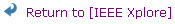 .
. - To view your purchase later, hover over My Settings in the navigation bar and select Purchase History to access the document.
You will also receive an email confirmation of your purchase. You have 5 days after purchase to access the document. IEEE eLearning courses are available for 1 year after date of purchase.
Purchasing a Book
Users at institutions that subscribe to the IEEE-Wiley Books Library can view chapter-level PDFs within their institutional subscription. IEEE members can view chapter-level PDFs for books with a copyright date greater than three-years old.
To view other formats available for purchase:
- Click the Other Available Formats tab on the abstracts page.
- Click
 next to desired format (hardcover, paperback, electronic).
next to desired format (hardcover, paperback, electronic).