Global Search
Global searching enables you to search IEEE Xplore for keywords, phrases, author names, and publication details.
Basic Search
Use the global search box at the top of IEEE Xplore to begin your search.
- Enter one or more keywords in the Global Search box. IEEE Xplore has a type-ahead feature that suggests keywords and phrases using values from the document title, publication title, topic, and index terms fields. Type-ahead is initiated after three characters are entered. If you see the search query you want, select it in the pop-up box.
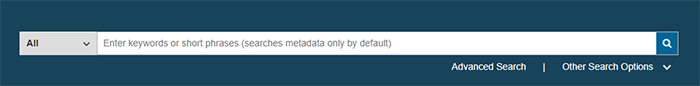
Tips:- If you are unsure of the spelling, you can use an asterisk (*) wildcard or question mark (?) wildcard. See Searching with Wildcard Characters for more details.
- IEEE Xplore automatically ANDs all terms entered in Basic Search. Use quotes (" ") to get an exact phrase.
- Search operators (AND, OR, NOT, NEAR, ONEAR) can be used in Basic Search. Type in operators in all capital letters. See Summary of Search Operators for more information. Search within a specific field by entering the field name in quotation marks followed by a colon (for example, "Authors":). See Field Searching for syntax. See Summary of Data Fields for an explanation of each field.
- If different operators are used, the search is processed according to this order of precedence:
- NEAR / ONEAR
- NOT
- AND
- OR
You can use parentheses to override the order of precedence. The search expression inside the parentheses is executed first.
- Type the Enter key or click the search button
 .
.
IEEE Xplore looks for matches in metadata. (IEEE members and guests may choose to search both full text and metadata through search preferences.) Metadata includes the document title, author(s), publication title, abstract, and index terms. IEEE Xplore then displays a list of results matching your keyword(s). - Select the number of titles listed on the page using the Results per page drop-down, and specify how the titles are sorted using the Sort by drop-down.
- View the abstract of an article on the search results page by clicking
 .
. - Display the abstract page by clicking the document title or the ... View more link.
- For articles in publications to which you subscribe, view full text by clicking
 .
.
The subscription identifier icon ![]() indicates articles where you have access to full text.
indicates articles where you have access to full text.
You can purchase articles in publications to which you do not subscribe.
Author Search
The Author Search feature is available to assist with finding articles by specific authors. Author's names in IEEE Xplore have now been disambiguated making it easier to find articles written by an author under multiple formats of their name.
Perform an Author Search
- Select Author in the search dropdown.
IEEE Xplore displays the Author Search feature which will locate articles written by a particular author.
- Click in the text boxes provided and enter an author's first name in field one (middle initial optional) and/or last name (or surname) in field two. The more information that is provided, the more precise the results will be. For example, if you are searching for an author Michael Brown, entering Michael in the first name field will retrieve more precise results than entering only the first initial M.
- Click
 . IEEE Xplore looks through the citation records and presents a list of results whose authors include the name you specified. The subscription identifier icon
. IEEE Xplore looks through the citation records and presents a list of results whose authors include the name you specified. The subscription identifier icon  indicates articles where you have access to full text.
indicates articles where you have access to full text. - The author name searched on is displayed at the top of the search results page in the "Displaying results" section. An "x" icon appears to the right of each field to allow for the removal of individual name fields. For example, if you would like to remove the search criteria for the first name "Michael" and search for all articles written by authors with the last name "Brown", you can click on the "x" icon next to "First Name": Michael.
- To refine the list of results, use the Author facet on the search results page.
The search results page will display a listing of articles published by the author name specified. In the example above, search results will be returned for articles written by Michael Brown. The normalized format of the author name will be shown next to each search result in Last Name, First Initial format (for example: Brown, M.). The left side refinements (or Filter These Results) section of the search results page includes the display name which is a combination of the longest first name, last name and middle name available for each author. Although the normalized name format is shown for each article in the search results, articles for all variations of the name (Brown, M.; Brown, Mike; Brown, M. B.; etc.) are retrieved and combined into a single display name.
Be specific when searching for an author to ensure precise results. Keep in mind, however, that even when precise matches are found, there may be cases where there will be more than one author with the same name in the search results set. In the event that this occurs, the authors' names will be combined in the Author facet (along with the combined total of articles in the search result set for each author). You may be able to distinguish between authors of the same name by refining by secondary fields such as affiliation or publication title.
Note: IEEE authors may request an update to their display name by submitting a request to onlinesupport@ieee.org.
Tips for Searching by Author Name
- IEEE Xplore searches for items regardless of capitalization.
- The inclusion of hyphens will result in the entire string being searched. For instance, a search for Ramirez-Smith will result in an exact match for "Ramirez Smith", in that order. A search for Ramirez Smith (no hyphen), will return all variations of "Ramirez Smith", including "Ramirez-Smith", "Ramirez Smith", and "Smith Ramirez".
- Only hyphens and quotes will be taken into account during a Global Author Search. All other punctuation is ignored.
- You can expand you search by searching only the first initial.
- The asterisk (*) wildcard character can be used within the author search feature. For example, Al*n will retrieve results for Alan, Allen, etc. When using the asterisk wildcard within author search, it must be combined with at least three other characters. When known, it is preferred to enter the full name (rather than utilize the wildcard) to yield more precise results.
- Search results containing the matching the search criteria will be highlighted in green. Please note that only exact matches will be highlighted. For example, if you search for "Mike Brown", and the display name for each article is "M. Brown", "Brown" would appear highlighted, however "M." would not (since the search was performed against the first name "Mike"). Also, there are certain exceptions for names containing special characters where the name does not appear highlighted.
- The period is not required after initials as these will be replaced with a space upon running the search.
- Articles included for citation download contain the author name in the IEEE Style (J. Smith).
- If there are more than one author with the same display name, each alias of that author name will be included as a refinement within the "Filter These Results" section. The article count listed in parenthesis will include a total number of records by that variation of the author name.
- Upon clicking on an author's name from the search results (or from the abstract or table of contents pages), only exact matches for articles containing that particular author identity record will be retrieved. There may be exceptions where a particular author has multiple identity records which have not yet been disambiguated. When the search results are returned by clicking on that author name, all of the identity records may not be captured. If this is the case, you can enter a search for the author by entering the first name and last name into the author search to ensure full recall.
Publication Search
Select one of five content types in the search dropdown to perform a publication search, i.e., Books, Conferences, Courses, Journals & Magazines, and Standards.
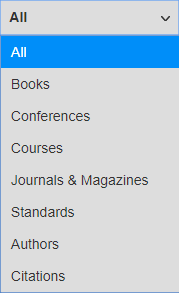
With this option, you can search within a content type to target publication details:
| Content Type | Search Criteria |
|---|---|
| Books | Keywords or short phrases |
| Conferences | Conference Title and Start Page |
| Courses | Keyword or title |
| Journals & Magazines | Title, Volume, Issue, Start Page |
| Standards | Keywords or short phrases |