Advanced Search
With global search, you can filter search results after conducting a search. Advanced search allows you to choose more targeted search criteria before conducting a search. With the right strategy, you will significantly reduce the initial search results set.
Performing an Advanced Search
Use the following steps to perform an advanced search:
- Click Advanced Search under the Global Search box. IEEE Xplore displays the Advanced Search Options page, with the Advanced Search tab selected.
- Enter your search query(s) using either the structured advanced search or command search. Clicking the Submit button
 , displays the results of your search.
, displays the results of your search.
Structured Advanced Search
The Advanced Search tab on the Advanced Search Options page provides a structured way for you to perform a more complex search. Follow this procedure to perform an Advanced Search:
- Click Advanced Search under the Global Search box.
- Click in the first text box and enter a keyword. The keyword can be a subject term, author's last name, or phrase. If you are unsure of the spelling, you can use an asterisk (*) wildcard or question mark (?) wildcard. See Searching with Wildcard Characters.
IEEE Xplore searches for items regardless of capitalization. See Entering Search Keywords for additional rules governing entry of search keywords. - Limit your search by selecting a specific field in the drop-down menu next to the text box. The menu lists all the searchable fields in the database records. See Summary of Data Fields for an explanation of each field.
- All Metadata
- Full Text & Metadata
- Full Text Only
- Document Title
- Authors
- Publication Title
- Abstract
- Index Terms
- Accession Number
- Article Number
- Article Page Number
- Author Affiliations
- Author Keywords
- Author ORCID
- DOI
- Funding Agency
- IEEE Terms
- ISBN
- ISSN
- Issue
- Mesh_Terms
- Publication Number
- Publisher
- Parent Publication Number
- Standards Dictionary Terms
- Standards ICS Terms
- Standard Number
- To include additional keywords or phrases in the search query, enter search text and select fields for the other search query boxes as necessary. Define the relationship between the query boxes by selecting search operators from the drop-down menus between the text boxes.
The search operators available in the drop-down menus are AND, OR, NOT. If different operators are used, the search is processed according to this order of precedence:- NOT: Searches for records that do not meet the specified condition.
- AND: Searches for records that meet the two conditions it joins.
- OR: Searches for records that meet either or both of the two conditions it joins.
- Search operators AND, OR, NOT can also be typed within the search boxes. If you choose to type the operator, use all capital letters. For example:
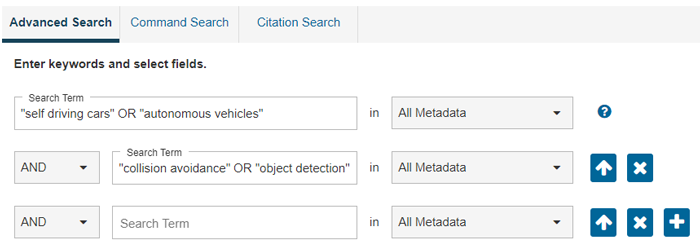
- Limit your search results by specifying the Publication Years.
- Click
 . IEEE Xplore will display results matching your query. The subscription identifier icon
. IEEE Xplore will display results matching your query. The subscription identifier icon  indicates articles where you have access to full text.
indicates articles where you have access to full text.