Preferences
Users who are signed into their personal IEEE Account can set options for searching and displaying search results. These search preferences are saved and apply to all searches. To set your account preferences, choose My Settings > Preferences or Preferences on the Advanced Search page. IEEE Xplore displays the Preferences dialog box.
After choosing your account preferences, be sure to select the update button to save your settings. ![]()
Note: Search preferences are only applied to searches from the Global Search Box and the Advanced Search module.
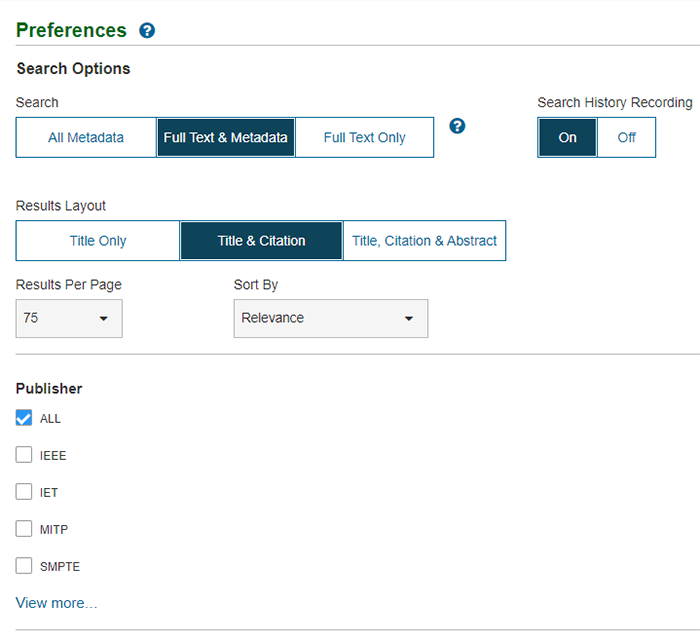
Search Options
Search options control what you want to search on IEEE Xplore.
- Choose between All Metadata, Full Text & Metadata, and Full Text Only:
- Metadata includes details like Publisher, ISSN, Date of Publication, and DOI.
- Full Text Only includes the published text in documents, papers, books, and standards.
- Full Text & Metadata searches everything in the library.
- Use Search History Recording to turn search history on or off.
- Use Publisher to only search content from specific publishers.
Display Options for Search Results
Display options control your search results are displayed.
- Use Results Layout to set how much information will appear in search results:
- Title Only specifies the document title only.
- Title & Citation (default) consists of document title, author, publication title, and bibliographic information.
- Title, Citation & Abstract also includes the first 30 to 40 words of the abstract.
- Use Results Per Page to set the number of titles to be listed on each search results page. The choices are 10, 25 (default), 50, 75, and 100.
- Use Sort By to set the criteria for ordering the results. The choices are:
- Relevance (sorted by how well the result matches the search query as determined by IEEE Xplore)
- Newest First (in chronological order by publication year, beginning with most recent)
- Oldest First (in chronological order by publication year, beginning with oldest)
- Most Cited (sorted by the number of citing documents, beginning with the article that has the highest number of citations)
- Publication Title A-Z (in alphabetical order, ignoring leading articles such as "a", "the", and "an")
- Publication Title Z-A (in reverse alphabetical order, ignoring leading articles).
Download Options
These options control the format of downloaded citations.
- Use Format to specify the citation format, including:
- Plain Text
- BibTex
- RIS
- Refworks
Email Alert Options
By default, the email address is your IEEE personal account user name. You can update this to have alerts sent to a different email address.