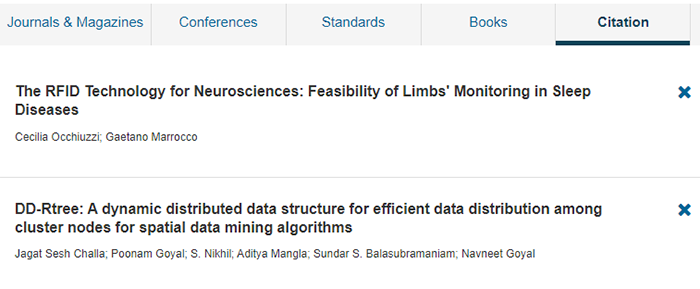Citation Alerts
Users who are signed in with their Personal IEEE Account can set alerts to be notified when a document in cited.
Note: You specify the email address and format for email alerts in Preferences.
Setting Citation Alerts
You must sign in to your Personal IEEE Account to set alerts. Follow these steps to set Citation Alerts:
- Go to the article page you want to set an alert on
- Click Alerts in the left-hand action bar
- Choose "Add to Citation Alerts"
- You will see a success message at the top of your browser window, along with a button that gives you the opportunity to Manage Citation Alerts
Removing Citation Alerts
You must sign in to your Personal IEEE Account to set alerts. Follow these steps to remove Citation Alerts:
- Go to My Settings > Content Alerts in the main navigation bar
- Choose the Citations tab
- Remove citation alerts by selecting the "x"