Working with Documents
Learn more about working with documents on IEEE Xplore.
Definitions of Terms and Keywords on IEEE Xplore
Various types of keywords are available to assist with retrieval of results and search rankings as well as discovering other relevant content.
IEEE Keywords
IEEE Keywords are IEEE Thesaurus terms assigned to content using a combination of machine-aided indexing and manual tagging.
Index Terms
Index terms are created using an automated machine learning and natural language process that considers keywords included in metadata fields and article full-text.
Author Keywords
Author keywords are terms assigned by the author upon submission.
MeSH Terms
Medical subject headings are assigned to select content in biomedical topics based on the controlled vocabulary produced by the United States National Library of Medicine (NLM), an institute within the National Institutes of Health.
PACS Terms
The Physics and Astronomy Classification Scheme (PACS) is a scheme developed in 1970 by the American Institute of Physics (AIP) for classifying scientific literature using a hierarchical set of codes. A small subset of articles in IEEE Xplore have PACS terms applied.
Experiencing Supplemental Items
Some documents in IEEE Xplore contain Media, Video, Datasets, and/or Code to illustrate concepts described by the author(s). This helps authors produce information that can be more accessible and reproducible.
Select the applicable Supplemental Items icon when on a search results or table of contents page to view the item on a document page.
![]()
![]()
![]()
![]()
If you are on a document page that has Supplemental Items, you will see a clickable tab in the left-hand and bottom navigation accordions.
You can also filter by Supplemental Items on the search results page.
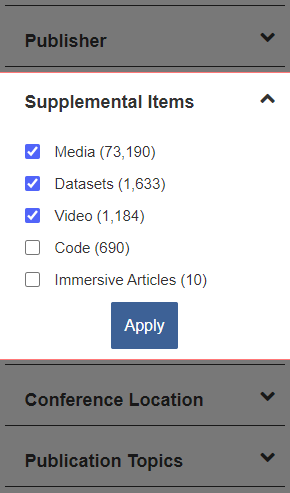
Search all content with Supplemental Items
Here are the four Supplemental Item types in IEEE Xplore:
Media
Media assets are available in select content in IEEE Xplore. File types vary across documents. PDF and video file open/download behavior can most-often be changed in your browser settings.
![]()
Video
Video items are embedded in document pages of participating conference proceedings. The video players can be found under the Conference metadata section on document pages.
![]()
Datasets
Datasets are available outside of IEEE Xplore through IEEE DataPort.
![]()
Search all content with Datasets
Code
Code is available through a Code Ocean embed on document pages that allows anyone with access to view the code. You can edit code by signing in to Code Ocean. You can also edit code in full desktop view by selecting "Open on Code Ocean" in the bottom-left of the embedded capsule on IEEE Xplore.
![]()
Filing Documents in the File Cabinet
Users in participating institutions can file documents in the File Cabinet. To file a document in the File Cabinet, click on any PDF icon or button on any page. You can also select "+ File Cabinet" on search results. If you are eligible for access, you will be asked to continue. By selecting the continue button, the document will be added to the File Cabinet and the PDF will open automatically. If the document has already been filed, selecting any PDF icon or button will open the PDF.
For more information on using the File Cabinet, see Browsing File Cabinets.
ORCID Author ID
IEEE Xplore uses third-party ORCID ids to connect document authors with their Education, Employment, and Works history. This system ensures that authors are accurately identified by unique accounts that are created and curated by the authors themselves on the ORCID website. Authors who have created ORCID accounts will have an ORCID icon ![]() next to their name under the document title and in the Authors tab in IEEE Xplore.
next to their name under the document title and in the Authors tab in IEEE Xplore.
ORCID (Open Researcher and Contributor ID) is a nonprofit helping create a world in which all who participate in research, scholarship and innovation are uniquely identified and connected to their contributions and affiliations, across disciplines, borders, and time.
Clicking on the ORCID icon will take you to an author's ORCID profile page on the ORCID website:
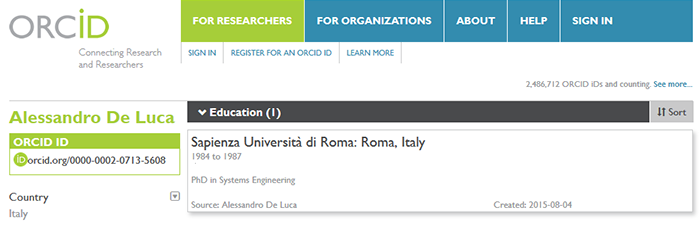
Publication Dates
The Date of Publication for Journals and Standards on IEEE Xplore represents the very first instance of public dissemination. IEEE Xplore previously made distinctions between the online publication date, print publication date, etc. This was simplified to reflect a single publication date of record as defined above.
Conference proceedings in IEEE Xplore show "Date of Conference" (date of event) and also "Date Added to IEEE Xplore" (date proceedings were first published).
Courses show the month and year of publication. Some older courses include the label "Reaffirmed" to indicate the course was reevaluated to ensure its contents are up-to-date and relevant.
Books show the Copyright Year of publication.
Viewing PDF Documents
IEEE Xplore uses Adobe Acrobat Reader to present complete full-page images of documents in PDF format. Click on a PDF icon or button to view the full text of the document. If you do not have access, in most cases you can purchase the document individually. Some access requires a subscription.
Here are the basic options for viewing PDFs:
- Zoom in and out using the plus and minus buttons:


- Go to a specific page using page navigation:

- Print by selecting the print icon:

- Download the PDF by selecting the download icon:

Viewing EPUB Documents
EPUB, short for Electronic Publication, is a file format used for storing eBooks and other types of content. An EPUB file can store various types of content, including text and images. These files can display content on almost all screen sizes. It is a freely available standard that can be used on various devices:
- Desktop: You can use free programs such as Calibre or Adobe Digital Editions (ADE).
- eReaders: Most hardware eReaders support EPUB files. The notable exception is Kindle, which requires conversion to a compatible format.
- Smartphones and Tablets: iPhone and Android devices come preloaded with their own applications to open eBooks — iBooks and Google Play.
To convert an EPUB file for Kindle, you can use Calibre or a free online file conversion site.
Interactive Standards
A subset of IEEE standards are now available in an interactive format. This new alternative format has a side-by-side page viewer, a single page viewer, table of contents, search, and thumbnail view.
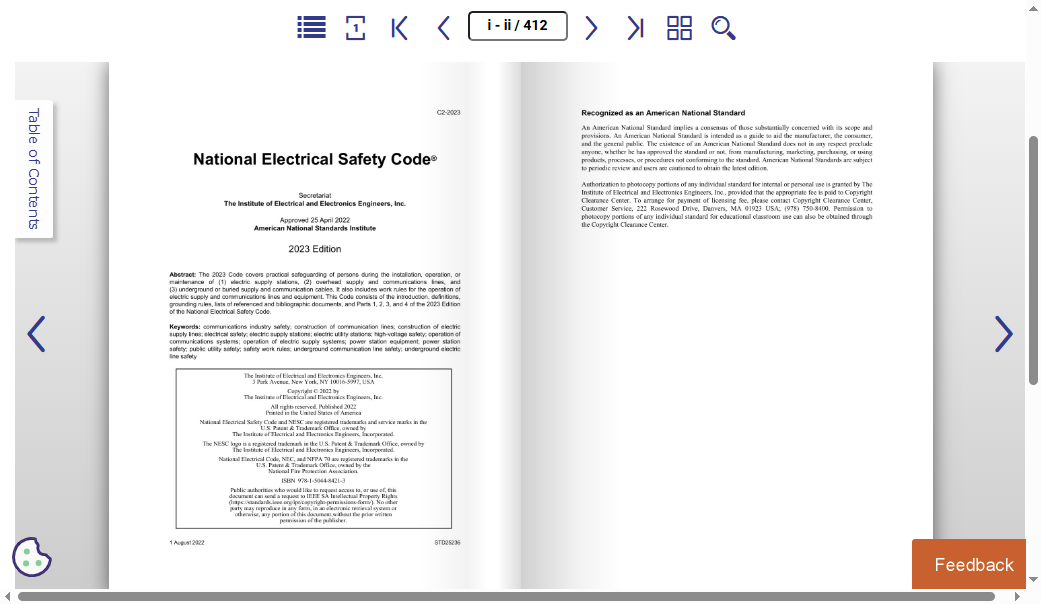
Below is the initial list of Interactive Standards in the collection.