FAQs for IEEE Xplore
This page offers answers to the most popular frequently asked questions on IEEE Xplore.
Are digital certificates available for completion of IEEE eLearning courses?
Yes! After completing a course on IEEE Xplore, you can request a digital certificate of participation by clicking the green "Get Course Certificate" icon on the course page. Your certificate will be emailed to the address you provide within ten (10) business days. As of July 2022, these certificates are non-credit bearing.
Why are Citation Downloads opening in a window?
There is currently an issue with the citation download feature on our search results and document details pages. This is impacting the RIS format that is used for managing citations on tools such as EndNote, ProCite, RefMan, etc. A fix will be included in our next release to address this issue in a few weeks. In the meantime, below is a workaround for how you can download the citations in RIS format:
- Navigate to the Table of Contents page for the document.
- Above the document title there is a breadcrumb trail for example:
Browse Journals & Magazines > Journal Title > Volume / Issue
Browse Journals & Magazines > IEEE Transactions on Big Data > Volume: 3 Issue: 3. Browse Conferences > Conference Title - Select the item bolded above to navigate to the ToC listing (either the volume/issue # or conference title)
- Select the checkbox to the left of the document metadata record.
- Click on Download Citations.
- Select the RIS radio button (EndNote, ProCite, RefMan)
Why can't I preview PDFs in FireFox?
If you are no longer able to preview PDFs in FireFox, try the following steps to open PDFs directly from IEEE Xplore.
- Open FireFox Options (three lines on the top-right in FireFox
 )
) - Select Applications in the left panel.
- Under Adobe Acrobat Document—some users may see Portable Document Format (PDF)—choose the default setting: "Adobe Acrobat Reader DC (default)".
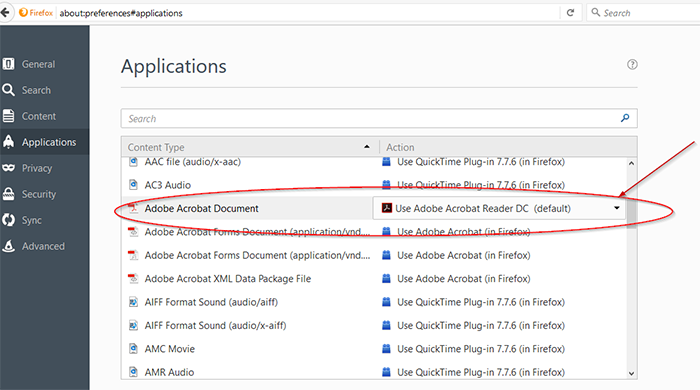
Is the online version of content the same as in the
print publication?
Some articles in IEEE Xplore contain an external file such as multimedia or graphics. Click the following links to see examples.
- Multimedia example 1: IEEE Periodicals
- Multimedia example 2: IEEE Conference Proceedings
IEEE Xplore also includes ancillary material from the printed publication such as letters to the editor, names of editorial board members, and calls for papers. Starting with IEEE periodicals published in 2004, links appear in search results and tables of contents for this ancillary material.
Note: Advertisements from the print publication are not yet included online.
Does IEEE Xplore use cookies?
Yes. IEEE Xplore uses cookies, small pieces of data that stay on your computer so that the system remembers who you are and your personal preferences. In this system, cookies are used to monitor simultaneous users and a time-out mechanism. In IEEE Xplore, the cookies self-destruct when you sign out or are timed out of a session.
The use of cookies is an industry standard of most major websites. The cookies are NOT used to collect personally identifiable information about our users. IEEE does not sell or otherwise share any individually identifiable information or any information about our users to third parties.
You may set up your browser to refuse cookies or to alert you when cookies are set. Please note that refusing cookies will limit some custom features and will prevent you from using IEEE Xplore.
The following IEEE Xplore features require additional use of cookies that exist for the IEEE Xplore session duration:
- Access information to help the user better understand his/her access rights
- Dynamic homepage message to inform the user that IEEE Xplore has detected a cookie problem
- Dynamic welcome message that identifies the user
IEEE Xplore uses cookie interrogation to make these features work during the user session. If cookie interrogation fails, the features will not work. It now becomes more important than ever for you to (1) know that IEEE Xplore's cookies are failing and to (2) report the problem to the customer's information technology staff.
Accessing IEEE Xplore
To access IEEE Xplore, users must use the IEEE Xplore URL, which includes the IEEE domain name https://www.ieee.org/ieeexplore or https://ieeexplore.ieee.org. Using the IP address (e.g., http://140.98.193.112) will effectively result in cookies being disabled, regardless of the user's browser settings.
How do I know that cookie interrogation has failed?
When you access IEEE Xplore via the public internet, IEEE Xplore normally detects that cookies are enabled and displays the message "Cookies Enabled" on the lower-left corner of the Home page. This means that IEEE Xplore successfully tested cookie transmission, client storage, and retrieval from the client. IEEE Xplore performs this test every time you visit the homepage. If IEEE Xplore detects that it set a cookie and was unable to retrieve it from the client (for whatever reason), it displays the message "COOKIES DISABLED" on the lower-left corner of the homepage.
What is unique about the features listed above?
All three features require IEEE Xplore to re-interrogate a client cookie whenever the feature is used during the user session. You can choose to query "What can I access?" on the navigation bar or under My Settings, but the other two features are IEEE Xplore defaults. Consequently, if the cookie interrogation fails, those IEEE Xplore features will also fail.
What causes cookie interrogation to fail?
There are many reasons. Here are the problems we have experienced so far:
- The user has cookies disabled on his/her browser.
- The customer's firewall blocks cookies.
- The customer uses a proxy server that blocks cookies.
- The customer uses a proxy vendor that sends cookies to IEEE Xplore from domains other than ieee.org.
How do I fix this problem?
Any of the above reasons cause IEEE Xplore to display the "COOKIES DISABLED" message. Fixing a cookie problem due to cookies being disabled on the browser is easiest (for example, see below). Fixing a cookie problem due to other reasons requires assistance from the customer's IT staff, often in conjunction with the IEEE technical support available to all IEEE Xplore customers.
How do I enable cookies in Internet Explorer 8?
Follow these instructions:
- Under the Tools drop-down menu, click on Internet Options.
- Click on the Privacy tab, and then click on Advanced.
- In the Advanced Privacy Settings window, check the box for Override automatic cookie handling. Click Accept under First-party Cookies and click Block under Third-party Cookies. (IEEE Xplore also permits accepting third-party cookies, should you wish to.)
- Check the box for Always allow session cookies.
- Click OK in the Advanced Privacy Settings window and the Internet Options window.
What are the optimal system requirements for using
IEEE Xplore?
Please go to Browser Support.
How often is content updated?
Transactions, journals, and magazines: Content is updated as soon as an issue is ready for print production, following all editorial and peer-review work. Individual articles from some IEEE periodicals are posted in IEEE Xplore before they are published in print. These Early Access articles have passed through editorial and/or peer-review processes, but are not available in print until the issue is complete.
Conference publications: Content appears in IEEE Xplore about 30-60 days following IEEE's receipt of the printed conference proceeding. Please note that conference publications often arrive at IEEE several weeks after the conference date.
Standards: Content is updated as it becomes available, following all editorial work.
Books and Courses: Content is updated as it becomes available.
To view lists of recently added content, scroll down to the Just Published section on the IEEE Xplore homepage.
What if I forget my username or password?
If you have forgotten the password for your Personal account, click Personal Sign In on the top-right of IEEE Xplore and then click Forgot Password below the sign-in fields. IEEE Xplore displays the Forgot Password popup. Submit your information and we will send you a password reset email.
What is single sign-on?
Single sign-on enables users to access multiple IEEE websites, including IEEE.org, IEEE Xplore, and myIEEE after signing in to one of the sites.
When do I need to sign in and sign out?
Signing in allows IEEE Xplore users signed in with their IEEE Account to identify the permissions of their online subscription. Most IEEE members have a username (or email address) and password for their IEEE Account, which they must use to sign into IEEE Xplore to view individual subscriptions, save search preferences and alerts, or access full-text documents.
Most companies and universities that subscribe to IEEE Xplore have set up their online subscription via IP authentication so users may access content based on the permissions assigned to those IP addresses. In this case, the sign-in process happens automatically and the user is not prompted for an individual username and password. IEEE members and guests may still sign in to their IEEE Account to take advantage of personal subscriptions and/or personalization options.
It is good practice to sign out when you are finished using IEEE Xplore. Signing out avoids others from gaining access to your subscriptions while your session is still active. Sessions expire after 30 minutes of inactivity.
What are the proper uses of content found in IEEE Xplore?
Users are permitted to view, download, and print content found in IEEE Xplore for personal use. For more information about the use of content, please read our terms and conditions.
How can I buy single articles, standards, courses,
or book chapters online?
Please go to Purchasing a Document for more information.
Why am I seeing a membership purchase in my cart?
Your mini-cart shows all items added for purchase from IEEE Xplore and other IEEE websites, including the Membership site. The items added from each site appear in separate sections of your mini-cart.
What subscription options are available for IEEE content?
IEEE has subscription options for individuals and institutions of all sizes. Learn more about digital subscriptions.
Whom do I contact for technical assistance?
Submit the Contact Us form or contact the IEEE Contact Center:
Email: onlinesupport@ieee.org
Phone: +1 732 981 0060 (worldwide)
+1 800 701 4333 (U.S. and Canada)
Fax: +1 732 981 9667
Mail: IEEE Contact Center
445 Hoes Lane
Piscataway, NJ 08854-1331, USA
How can I provide feedback about the site?
We welcome your feedback. Submit the Contact Us form to share comments about the site, products, and services.
How can I find out when new content is added to IEEE Xplore?
IEEE Xplore offers various methods for finding out when new content is added:
- Content alerts notify you when a new journal or magazine, conference, book, or standard is posted online. Alerts include direct links to an issue's table of contents or to abstracts, as appropriate. Hover on My Settings in the navigation bar, click Content Alerts on the displayed menu, and click a content-type tab. Then click the checkbox for each title for which you want to receive alerts. Finally, click Update.
- RSS (Really Simple Syndication) feeds are available for recently posted journal and magazine issues, conference proceedings, and standards. Hover on My Settings in the navigation bar, click Alerts on the displayed menu, and click a content-type tab. Then click
 for a title for which you want to receive feeds, click Subscribe Now, and complete the dialog displayed by your browser. Repeat this process for each title for which you want to receive feeds.
for a title for which you want to receive feeds, click Subscribe Now, and complete the dialog displayed by your browser. Repeat this process for each title for which you want to receive feeds. - The Content Updates feature allows you to view lists of recently added content for all content types. Scroll down to the Just Published section on the IEEE Xplore homepage.
I can't access a multimedia file. Whom do I contact?
If you have trouble downloading the file, submit the Contact Us form.
If you have trouble working with the object once you have downloaded it, please contact the author. Each extended object has an associated Readme file with information about the object, including author contact information.
I'm having trouble downloading a citation. Whom do I contact?
IEEE Xplore accommodates downloading up to 1,000 citations from the search results page by choosing Download Citations in the action bar.
For technical support on bibliographic management programs:
- EndNote, go to http://www.endnote.com/support/ensupport.asp
- RefWorks, go to http://www.refworks.com
Otherwise, submit the Contact Us form for assistance. Keep in mind that IEEE is not the owner of the citation downloading software, and any questions related to the use of the software will be referred to ISI ResearchSoft or RefWorks.
What is the definition of an IEEE standard?
An IEEE standard is a document authored under the IEEE-Standards Association Standards Development Process, from Project Authorization Request through IEEE-Standards Association Standards Board Approval.
However, other standards are also distributed via IEEE Xplore—namely, C63, C136, etc. standards--that are Accredited Standards Committee (ASC) standards and do not follow the above definition. An ASC standard is a document authored by a standards-developing organization other than the IEEE, for which the IEEE holds secretariat responsibility.
What method is used to sort search results in IEEE Xplore?
See Relevancy Ranking of Search Results.
How do the search functions handle common (stop) words?
See Stop Words.
Does IEEE participate in the CrossRef initiative?
IEEE is a founding member of CrossRef, the not-for-profit network founded on publisher collaboration, with a mandate to make reference linking throughout online scholarly literature efficient and reliable. CrossRef uses the Digital Object Identifier (DOI) to link from the article's citation to the publisher's article abstract. Abstract records of IEEE journal and magazine articles in IEEE Xplore contain reference lists with CrossRef links to other publisher content. Access to the reference lists and the content in the destination publisher's site depends on your subscription rights.
Why does the context-sensitive Help window not appear
when I select the link?
Please make sure your browser is set to allow pop-ups from IEEE Xplore. If not, the context-sensitive Help will not work.
What is the commenting policy for IEEE Xplore?
We moderate all comments before they appear on our site. We do not censor comments based on political or ideological point of view. However, you may not post any material that:
- is off-topic, offensive, obscene, indecent, abusive or threatening to others;
- infringes the copyright, trademark or other right of any third party;
- uploads viruses or other contaminating or destructive features;
- is in violation of any applicable laws or regulations;
- is not in English.
You are solely responsible for ensuring that any material you post complies with the foregoing conditions and will indemnify IEEE Access, its officers and employees from and against all claims, liabilities, judgments, damages and costs (including attorney's fees), which arise out of materials you have posted on the Site. If IEEE becomes aware of any material that it believes may violate the foregoing conditions, it may, at its sole discretion, modify or remove the material. You grant to IEEE the right to copy, publish, distribute, modify, translate and otherwise use in any medium any material that you place on the Site by any means, without compensation to you. Links to external websites may be removed at the sole discretion of the moderator. A valid email is required to post a comment. We may contact you via your login credentials if a response is posted to your comment and therefore a valid email is required.
How do I obtain a copy of an article indexed in IEEE Xplore,
but IEEE doesn't hold the copyright, for example select articles
within Engineering Management Review?
For articles where we do not hold the copyright, contact the IEEE Contact Center in order to purchase a print copy of the issue (plus shipping and handling). To obtain the electronic copy of the article, users can go to the original article publisher to see if it is offered online. Note: The AskIEEE service is no longer available.
What should I do if I have been contacted by a member of the media?
Email IEEE at corporate-communications@ieee.org.
Why can I no longer locate SMPTE content in IEEE Xplore?
As of January 2024, SMPTE journals, conferences and standards content can be accessed via https://smpte.org. Any active institutional subscribers can continue to access SMPTE content in IEEE Xplore through December 2024 by signing in via their institutional subscription.