Browsing File Cabinets
The IEEE Xplore Filing Cabinet is a shared document-saving system available to participating subscribed institutions. Ask your administrator for more information or contact Client Services to learn about training options.
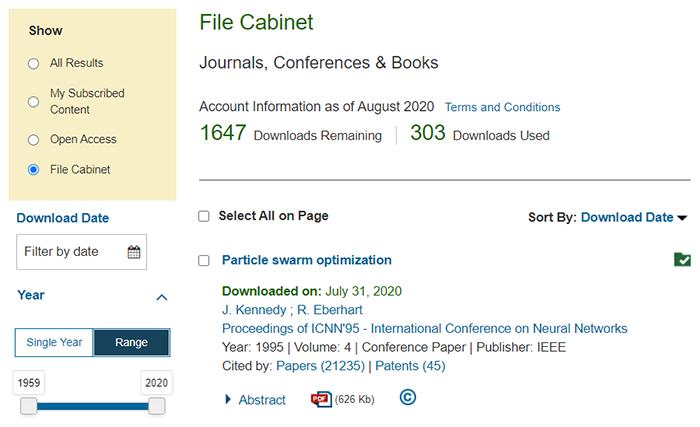
Locating File Cabinet Documents
Use the following steps to locate a document in a File Cabinet. The File Cabinet is available for select subscription packages that allow a predetermined number of documents to be downloaded. For more information on subscription packages, go to https://innovate.ieee.org/.
- To access the File Cabinet through a subscribing institution, sign in to your institution's account if necessary. To access the IEEE Member Digital Library, sign in to your IEEE Account.
Note: To browse your IEEE Member Digital Library and your institution's File Cabinet in the same session, sign in to your institution's account first and then your IEEE Account. - Click the File Cabinet button in the global navigation bar. IEEE Xplore will display a search results list of documents in the File Cabinet.

Locating Documents by Filing Date
Click the Download Date calendar icon in the left rail to select the year, then select the month. You can also sort by Author, Affiliation, Publication Title, and other filters as on the search results page.
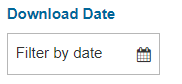
Locating Documents by Keyword
You can locate documents by keyword on the File Cabinet page using the Search Within Results search box.
Stemming is enabled with functionality. For example, if you search for package in the publication title, the results will include titles containing packaging (such as IEEE Transactions on Advanced Packaging). If you search for compute, the results will include titles containing compute, computer, computers, etc. This capability helps you locate documents or publications when you are unsure of the exact title or name.
The results match the words you entered regardless of most punctuation you include. For example, if you search for solid-state, your results may include solid-state, solid state, and solid_state.
Note: Purchased standards are not available in the File Cabinet.