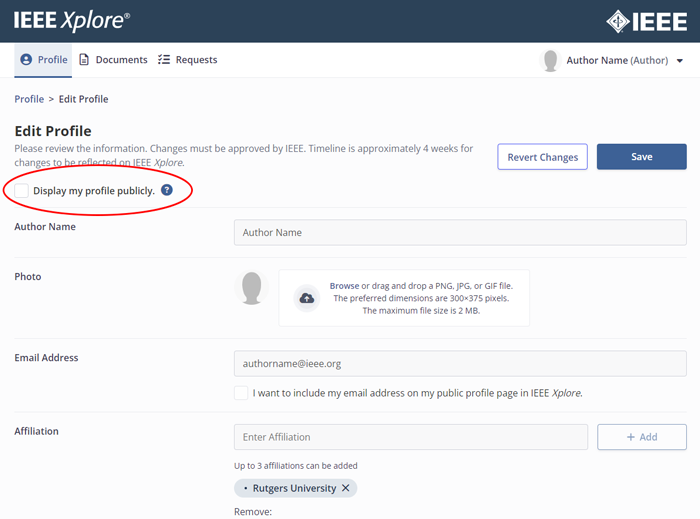Author Profile Management
IEEE authors can now initiate changes to their profile page including update to photo, biography, publication topics, and affiliation. This page outlines steps on how to update your author profile on IEEE Xplore.
Sign in with your IEEE personal account to initiate and continue access to the author profile management application.
Do you need to declare a new email address not associated with your published documents? Contact us directly at https://authorprofile.ieee.org/contact.
Editing Details
When you sign into the author detail management portal, you will be oriented on the Profile tab. To make edits, select the Edit profile button. This will allow you to make edits to the following fields:
- Display Name
- Photo
- Email Address
- Photo
- Affiliation
- Publication Topics
- Biography
After making edits, select the Save button. You will be asked to confirm your edits on a popup that reads "Are You Sure?" At this point you can review your edits. If you want to change your edits, select the Cancel button. If you are satisfied with your edits, select the Yes, submit changes button. After you submit your changes, IEEE will review your request. Requests my take up to four weeks to be applied.
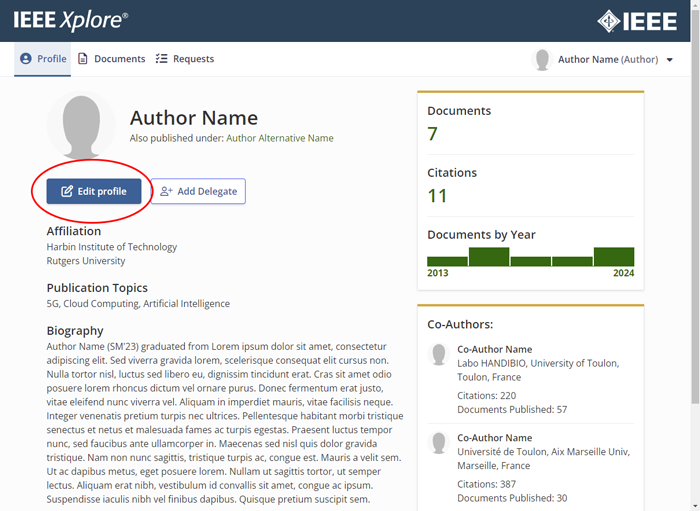
Managing Documents
Select the Documents tab to add or remove documents from your profile. Under each document, you have the choice to remove the document from your profile by selecting the Remove document from my profile button. Select the Add Document button on the top right to add documents to your profile. Search for documents by Author, IEEE Xplore ID, Document Title, and DOI. Use the dropdown filter on the left to search within these options.
Note: When making a request to add a document to your profile, select the icon with the plus sign next to your name in the document listing.
![]()
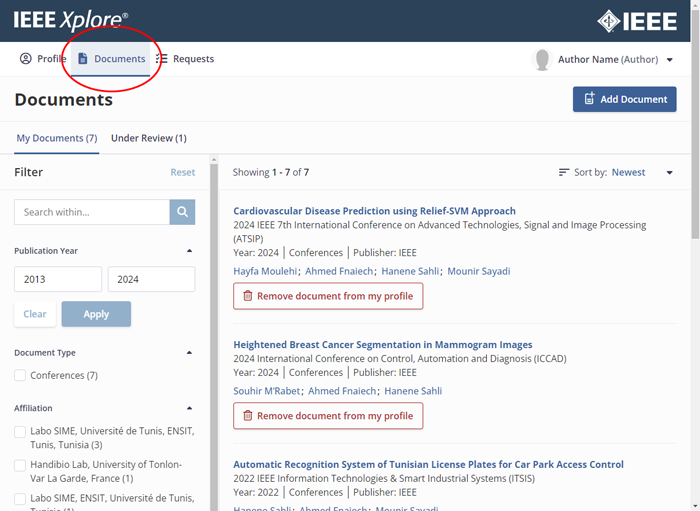
Checking the Status of Requests
Select the Requests tab to check pending and past requests. You will see three tabs: Under Review, Approved, and All. The Status column shows you the status of your requests.
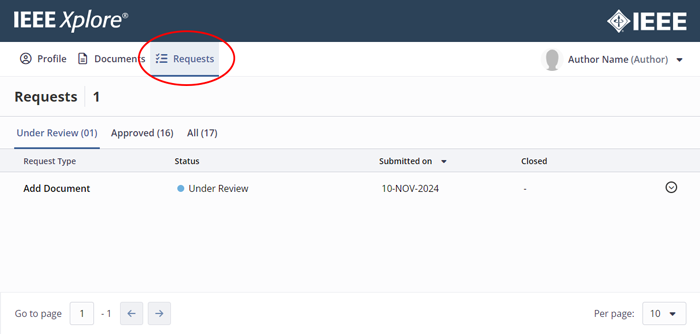
Adding a Delegate to Manage Your Profile
Select the Add Delegate button on the Profile tab to grant someone else access to manage your profile page. Select the Add Delegate button on the Add Delegate page. Enter the delegate's email address and select Add Delegate. Note: The delegate must have an IEEE account to be eligible.
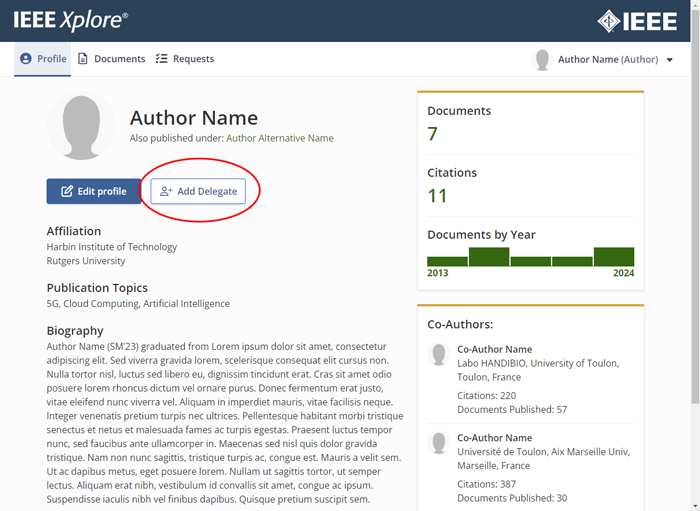
Suppressing Details
Select the Profile tab to enter Edit mode. You can delete details of individual detail types by deleting them and choosing Save. You can suppress all of your author details at once by unchecking the "display my profile publicly" checkbox.